EnUpdate functions
Release Notes
This section reflects additions or changes that apply to Enventive Concept v4.2 and later. We strongly recommend upgrading to the most current version of Concept to take advantage of new features and bug fixes. If you are running an earlier version of the software, please open the Online Help for your version using the Enventive Concept Help menu.
Concept v4.2 introduced an integrated spreadsheet that replaces Excel. EnUpdate functions can still be used with the current version of Concept, and some interoperability between Concept and Excel remains. Please note:
-
Excel does not open automatically when opening Concept.
-
Excel cannot be docked inside Concept.
-
Excel is no longer used for producing tolerance analysis reports in Concept.
The following sections describe Enventive Concept functions you can use in an Excel spreadsheet to update data in your Enventive Concept model.
Current Enventive Concept functions include:
- EnUpdateValues()
- EnUpdateValuesTols()
- EnRadiusOfCurvature ()
- EnUpdateAnalyzedFullOutput()
- EnUpdateAnalyzedMeanSigma()
These functions are similar to Excel functions. For help with these functions, please contact Enventive Support.
EnUpdateValues()
The EnUpdateValues() function lets you:
- Link data in a new or pre-existing tolerance analysis spreadsheet to geometric and non-geometric parameters in an Enventive Concept model.
- Output motion analysis results to the same or a different tolerance analysis spreadsheet.
EnUpdateValues() syntax
EnUpdateValues() is an array function with the following syntax:
=EnUpdateValues(PartNames,ContribNames,ContribValues,OutputNames)
where each argument is a cell reference (a single cell, such as A1) or cell range (two or more cells, such as A1:B5 or C2:C4), as defined in the following table.
|
Argument |
Description |
|
PartNames
|
A cell reference or cell range that contains model instance names. The instance names in the spreadsheet must exactly match the instance names in the Enventive Concept model. This argument lets you update values for model instances in assembly models if desired. You may select an empty cell if you do not need this information in the spreadsheet. |
|
ContribNames |
A cell reference or cell range that contains parameter names. The parameter names in the spreadsheet must exactly match the parameter names in the Enventive Concept model. You cannot specify derived parameters in this cell range. |
|
ContribValues |
A cell reference or cell range that contains the values for the parameters specified for ContribNames. After the function is set up, you will be able to change the values in these cells to drive corresponding values in the Enventive Concept model. |
|
OutputNames |
A cell reference or cell range that contains the names of the parameters in the Enventive Concept model for which you want to see output values in the spreadsheet. Usually, these are derived parameters that are affected by the values in ContribValues, but can be any parameter. Alternatively, you can select an empty cell if you do not wish to see output in the spreadsheet. |
The EnUpdateValues() function call returns the values of the variables named in the OutputNames cells to the cells where the function is entered.
To use the EnUpdateValues() function:
- If you want to use an existing worksheet, copy it into the workbook associated with the Enventive Concept model.
- Ensure that the parameters you wish to link between the model and the spreadsheet match exactly. Parameter names are case-sensitive.
-
Highlight the cell(s) that will contain the function. These cells will contain the values for the parameters specified in the OutputNames cells.
For example, if you want to see the values for three variables specified in the OutputNames cells, you must select three cells in which to enter the function. Usually, you will select the cells adjacent to the parameter names, as illustrated below:
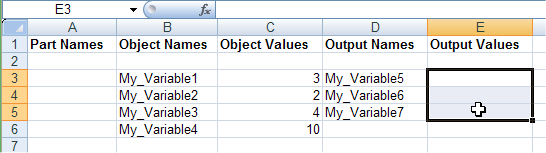
-
Type =EnUpdateValues() in the formula bar at the top of the tolerance analysis spreadsheet window.
- Click inside the parentheses to enter the arguments, separated by commas (for complete details on the EnUpdateValues() arguments, see the table in the above section). Alternatively, you can click the Insert Function button
 in the Function Bar to open the Function Arguments dialog and enter the data for the arguments there.
in the Function Bar to open the Function Arguments dialog and enter the data for the arguments there. - Enter the value for PartNames: Type or select the cell reference or cell range that contains the part names, then type a comma. (If you aren't using part names, select any empty cell.) The cell range will appear in the formula bar; for example, A3:A6.
- Enter the value for ContribNames: Type or select the cell reference or cell range that contains the parameter names, then type a comma.
- Enter the value for ContribValues: Type or select the cell reference or cell range that contains the parameter values, then type a comma.
Enter the value for OutputNames: Type or select the cell reference or cell range that contains the output parameter names. (If you aren't using output parameter names, select any empty cell. However, if you do want output for the function, be sure not to include empty cells in the OutputNames argument, as no further output will occur after the function encounters an empty cell.)
The function you entered should look similar to the following.
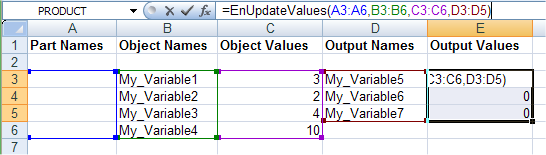
-
Press Ctrl+Shift+Return to enter the function as an array. You will see that Excel automatically adds curly braces around the function as shown below.
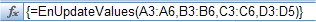
NOTE: Excel may add a full path to the function after closing and reopening the file, so that it appears similar to the following:
='C:\Program Files (x86)\Enventive\Enventive Common\Excel\EnExcel2.xla'!EnUpdateValues(…)
If you share the file with others, they may need to remove the path from the function statement in order for it to work.
- Test the function by changing one or more values in the ContribValues cells to ensure that the model updates as expected and the function cells are populated with the OutputValue parameter values.
EnUpdateValues() Function Example:
In the following example, modifying the values in the "Inputs: Values" cells updates the corresponding parameter values in the Enventive Concept model. The values for the parameters specified in the "Outputs: Names" cells are contained in G4:G5, where the EnUpdateValues() function was entered. The cells specified for the function can be seen in the formula bar.
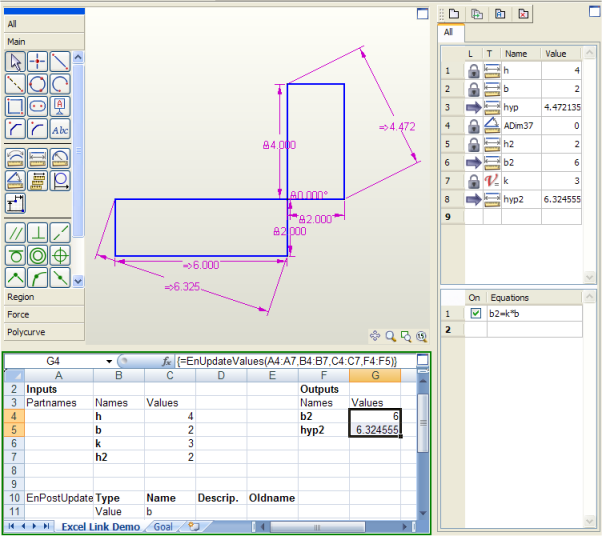
EnUpdateValuesTols()
The EnUpdateValuesTols() function lets you link parameter values and their tolerance values to Enventive Concept.
This function works in the same manner and has the same arguments as EnUpdateValues(). However, it includes additional arguments for tolerance and Cp values, as described below.
EnUpdateValuesTols() syntax
EnUpdateValuesTols() is an array function with the following syntax:
=EnUpdateValuesTols(PartNames,ContribNames,ContribValues,PosTolVals,NegTolVals,CpVals,OutputNames)
where each argument is a cell reference (a single cell, such as A1) or cell range (two or more cells, such as A1:B5 or C2:C4), as defined in the following table.
|
Argument |
Description |
|
PartNames
|
A cell reference or cell range that contains model instance names. The instance names in the spreadsheet must exactly match the instance names in the Enventive Concept model. This argument lets you update values for model instances in assembly models if desired. You may select an empty cell if you do not need this information in the spreadsheet. |
|
ContribNames |
A cell reference or cell range that contains parameter names. The parameter names in the spreadsheet must exactly match the parameter names in the Enventive Concept model. You cannot specify derived parameters in this cell range. |
|
ContribValues |
A cell reference or cell range that contains the values for the parameters specified for ContribNames. After the function is set up, you will be able to change the values in these cells to drive the corresponding values in the Enventive Concept model. |
|
PosTolVals |
A cell reference or cell range that contains the values of the upper tolerances. After the function is set up, you will be able to change the values in these cells to drive the corresponding values in the Enventive Concept model. |
|
NegTolVals |
A cell reference or cell range that contains the values of the lower tolerances. After the function is set up, you will be able to change the values in these cells to drive the corresponding values in the Enventive Concept model. |
|
CpVals |
A cell reference or cell range that contains the Cp values. After the function is set up, you will be able to change the values in these cells to drive the corresponding values in the Enventive Concept model. |
|
OutputNames |
A cell range that contains the names of the parameters in the Enventive Concept model for which you want to see output values in the spreadsheet. Usually, these are derived parameters that are affected by the values in ContribValues, but can be any parameter. Alternatively, you can select an empty cell if you do not wish to see output in the spreadsheet. |
Link Selected Parameters
This option uses the custom function EnUpdateValuesTols() to set up a transfer function between locked and derived parameters.
To use this option:
- Select the desired locked and derived parameters in Enventive Concept.
- Right-click in the Excel spreadsheet at the location where you want the parameters to be imported, and select Parameters > Link Selected Parameters from the Enventive Concept menu.
The parameters and their values, along with their tolerance and Cp values, are listed at the location you selected in Excel, with the locked parameters on the left and the derived parameters on the right.
Any changes to the locked parameter values and/or their tolerance/Cp values are sent to Enventive Concept, and the derived parameter values in Excel are updated.
EnRadiusOfCurvature()
The EnRadiusOfCurvature() function returns the radius of curvature of the specified (x,y) values. For closed curves, you must manually copy an additional row of (x,y) values above and below the primary data.
EnRadiusOfCurvature() syntax
EnRadiusOfCurvature(X_Values,Y_Values)
EnUpdateAnalyzedFullOutput()
The EnUpdateAnalyzedFullOutput() function lets you drive the Nominal, Cp, UpperTol, and LowerTol values of specified locked parameters, and returns the Nominal, Mean, Sigma, and Sensitivity values of specified derived parameters.
EnUpdateAnalyzedFullOutput() syntax
EnUpdateAnalyzedFullOutput(In_Parm_Models,In_Parm_Names,...)
EnUpdateAnalyzedMeanSigma()
The EnUpdateAnalyzedMeanSigma() function lets you drive the Nominal, Cp, UpperTol, and LowerTol values of specified locked parameters and returns the Nominal, Mean, and Sigma values of specified derived parameters.
EnUpdateAnalyzedMeanSigma() syntax
EnUpdateAnalyzedMeanSigma(In_Parm_Models,In_Parm_Names,...)